How to Get Off the Internet
DISCLAIMER: I am a MATH professor and NOT A MEDICAL PROFESSIONAL.
This guide is how I identified how I was able to adjust my own sleeping schedule and should only be considered as anecdotal at best. Please speak with an actual medical professional if you need assistance with your sleeping habits. Likewise this should not be considered a 'cure-all' for all of your concerns.
Start Using Dark Mode
If the websites or phone apps that you frequent have a Dark Mode setting, you should immediately enable it. Do not do "System Default" or the equivalent; select "Dark Mode".
Please contact me to collaborate on instruction guides for enabling Dark Mode for a given platform.
Mobile Devices
Download and install f.lux for your respective devices. If you are on an Android mobile device, please enable "Night Light" by searching through your settings. Please contact me to collaborate for other mobile devices.
Install f.lux - justgetflux.com
Download and install f.lux for your computer's respective operating system.
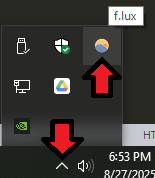
Start by clicking on the small arrow next to your clock. This will open your toolbar menu of programs running on your computer in the background. Click on the icon the says "f.lux" when you hover over it.
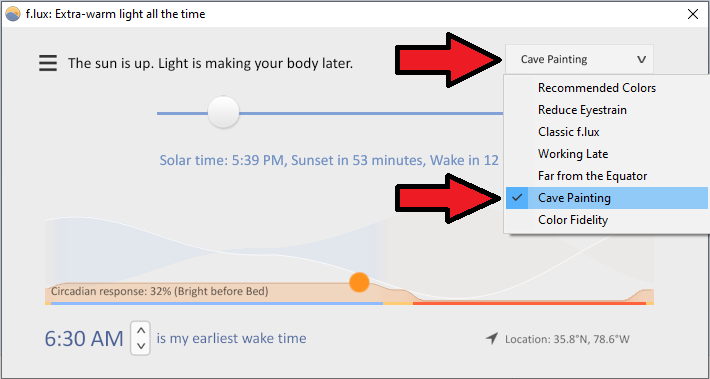
Click on the drop down menu for f.lux's different lighting options. Select "Cave Painting".
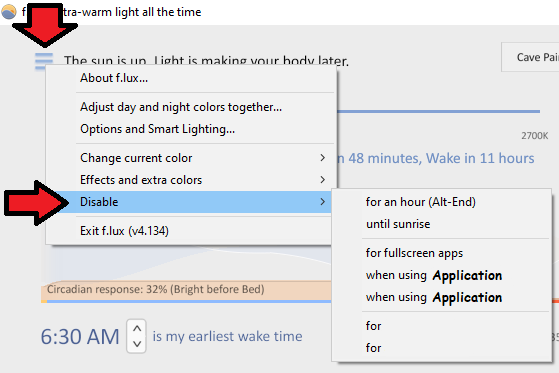
If you need to disable f.lux for work purposes, you can do so by clicking on the three horizontal lines on the top left of the program. From here, mouseover "Disable" to see you options.
CAUTION - Quickly switching from amber light to blue light is jarring. Please look away from your computer before doing so.
Congratulations. You will now fall asleep and wake up earlier. Trust me, I'm a doctor (sensei).
If you have any feedback about my WEB page, you can write me at the address shown above. However, due to my limited staff, I am unable to provide a direct response. If its good enough for BERKSHIRE HATHAWAY and CRAIGSLIST, its good enough for me.

Please keep the Flame GIF burning.